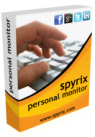REFOG Keylogger Software Buying Guide
What is a keylogger?
Keylogger software records keystrokes made on a computer and can be utilized for monitoring online activity, tracking passwords, and capturing digital conversations. This program operates in the background and records every keystroke entered by the user. Monitoring employee activities is a common measure to reduce the risk of data leakage and malicious activity.
Keylogging technology can be employed by parents to monitor their children's online activities and protect them from potential risks. Care and caution should be taken when using these technologies, given the rights to privacy for users. When purchasing a keylogger, consider whether it satisfies your requirements and is compatible with your operating system. When selecting a program, consider the features you require, such as the ability to monitor chat conversations or record passwords.
Keyloggers are powerful tools that can protect your online activities and provide peace of mind. But be sure to select the right one for your needs, as not all keyloggers are created equal. So why buy REFOG Keylogger Software? Find out in the next section.
Why buy REFOG Keylogger Software?

REFOG Keylogger Software provides a powerful, secure way to monitor activity on your computer. It is easy to use and provides a range of features to maximize its effectiveness. The software can be used in both home and business settings making it an ideal choice for any user.
REFOG not only records keystrokes, but also captures screenshots and records web page visits. This makes it incredibly useful for monitoring employee activities or keeping an eye on children’s online activities.
The software also allows you to set alerts so that you know when certain keywords are typed or websites visited. Furthermore, the software can be set up to email activity logs directly to you for added convenience. All of these features combine to make REFOG Keylogger Software the perfect solution for monitoring computer activity in any setting.
Installation and Setup Process
Installing and setting up REFOG Keylogger Software is a breeze. The software is easy to download and install, and the setup process is straightforward and simple. All you need to do is enter your email address during the installation process so that all activity logs can be sent directly to you. With just a few clicks of your mouse, the software will be up and running in no time.
Once it's installed, you can configure settings such as alerts for specific keywords or websites, adjust screenshot capture frequency, or set the time period for which logs are kept. Even if you're not tech-savvy, you'll find that getting REFOG Keylogger Software set up is a cinch.
With its user-friendly interface and straightforward setup process, REFOG Keylogger Software is the perfect solution for monitoring any computer. Now that you know how easy it is to install, let's take a look at what requirements are needed to get the software up and running.
Requirements for Installing REFOG Keylogger Software
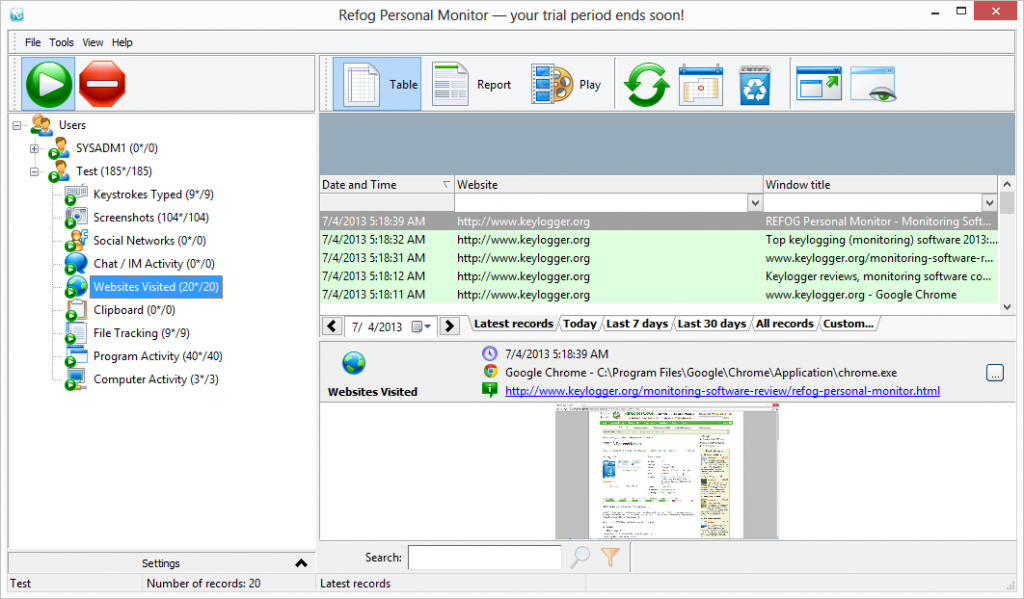
Getting REFOG Keylogger Software up and running is a breeze, as long as you have the necessary requirements in place. The software runs on all versions of Windows starting from XP, and requires at least 1GB of free disk space. Additionally, you'll need an internet connection to be able to receive the activity logs sent via email.
Finally, keep in mind that the software needs administrative privileges in order to install properly. This means that if you're trying to install it on a computer that belongs to someone else (such as your child's), you'll need their permission first. Once these requirements are met, you'll be ready to get started with REFOG Keylogger Software.
Downloading and Installing the Software
Downloading and installing REFOG Keylogger Software is a breeze. All you need to do is head over to their website and click the "Download" button. This will download the installer file, which you can then run on your computer. It only takes a few minutes for the software to install, and then you'll be ready to start using it.
If you're having any trouble with the installation process, don't worry - REFOG has got your back. They have an extensive library of guides and tutorials available on their website, so if you ever get stuck, just take a look at those. You'll be up and running in no time
Setting Up the Program on Your Computer
Now that you've got REFOG Keylogger Software installed on your computer, it's time to set it up. Don't worry - this process is just as simple as the installation was. All you need to do is click the "Settings" button at the top of the window and tweak a few options according to your needs.
First off, you can choose which type of keystroke logging you want - either full or selective. Full logging will record everything that happens on your computer, while selective logging only records certain activities. You can also customize what types of data are logged by clicking "Advanced Settings".
Once you're done customizing those settings, all that's left is to hit "Save", and then you're done! You can now sit back and relax knowing that REFOG Keylogger Software is doing its job in the background and keeping track of whatever happens on your computer. So easy.
Getting Started with REFOG Keylogger Software
Welcome to the world of REFOG Keylogger Software! This powerful program can help you keep track of everything that happens on your computer, so you can stay in control. Getting started is easy - just follow these simple steps and you'll be up and running in no time.
First, install the software on your computer. All you need to do is download it from the REFOG website, double-click the setup file, and follow the on-screen instructions. It's just that easy.
Once it's installed, click the "Settings" button at the top of the window and tweak a few options according to your needs. You can choose which type of keystroke logging you want - either full or selective - and customize what types of data are logged by clicking "Advanced Settings". When you're done customizing those settings, all that's left is to hit "Save".
And with that, you're ready to go! Now all that's left is for REFOG Keylogger Software to do its job in the background while you get back to doing whatever else it was that brought you here in the first place. Good luck!
Top Keyloggers 2023
A hacker was able to breach LastPass by installing a keylogger on an employee's home computer.
We take the integrity of our environment seriously, and strive to offer comprehensive guides and manuals supported by rigorous testing of all products we mention. As demonstrated by the incident in which a hacker was able to breach LastPass by installing a keylogger on one of our employee's home computer, along with exploiting a vulnerability in a third-party media software package to launch additional malware, we remain steadfast in our commitment to providing our readers with reliable information.
What Are Keyloggers and Why Are They Used?
Keyloggers are a form of spyware that records keystrokes made on a computer—including usernames, passwords and credit card numbers. This data is then recorded, offering potential access to sensitive information entered via the keyboard.