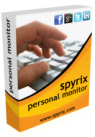What Are Keyloggers and Why Are They Used?
Keyloggers are a type of software or hardware device used to track and record every keystroke typed on a computer. This means that every website visited, email sent, chat message sent, and document created can all be monitored.
Keyloggers can be used for a variety of purposes: they can help employers monitor employee activity, they can help parents limit the activities their children engage in online, and they can even be used by hackers to steal sensitive information like passwords and credit card numbers.
It's important to note that keylogging is not necessarily illegal; however, it is always advised to check your local laws regarding the use of keyloggers before using them.
Keyloggers are powerful tools that can be used for both good and bad. While they can help us protect our personal information and monitor employee activity, it is important to understand the legal implications of using keyloggers.
Keyloggers are powerful tools that can be used for both good and bad. While they can help us protect our personal information and monitor employee activity, it is important to understand the legal implications of using keyloggers.
Why Are Keyloggers Used?

Keyloggers are used for a variety of reasons, from monitoring employee activity to protecting our personal information. Employers can use keyloggers to monitor their employees' activity on the company's computers and networks, which can help improve productivity and prevent data breaches.
Parents can also use keyloggers to monitor their children's online activities and limit the websites they visit or the type of content they access. Finally, hackers may use keyloggers to steal sensitive information such as passwords and credit card numbers.
Although keylogging is not necessarily illegal, it is important to understand the legal implications of using keyloggers before doing so. To protect yourself from potential misuse, be sure to research your local laws regarding the use of keyloggers before using them.
In addition, you should always ensure that your computer has strong antivirus software installed and update it regularly in order to protect against any malicious software that could be used for malicious purposes.
Types of Keyloggers
Keyloggers come in many shapes and sizes, but can generally be divided into two main categories: hardware-based and software-based.
- Hardware-based keyloggers are physical devices that are connected to a computer either internally or externally. These devices have the ability to capture all keyboard strokes and mouse clicks, as well as other activity such as screenshots, which can then be sent to an outside source for review.
- Software-based keyloggers are programs installed on a computer that run invisibly in the background and record all activity on the machine. These programs may be installed manually by an attacker or unknowingly by downloading malicious software from the internet. They are usually more difficult to detect than hardware-based keyloggers, making them a popular choice for hackers.
No matter what type of keylogger is used, it is important to protect yourself from any potential misuse by ensuring your computer has strong antivirus software installed and updating it regularly. While keylogging is not necessarily illegal, you should always research your local laws regarding its use before doing so.
Overall, keyloggers are a dangerous tool in the hands of malicious actors. It is important to remain vigilant and take necessary security precautions to protect your information from being stolen or misused.
Ready to learn more about how to protect yourself from keyloggers? Read on for tips on how to secure your computer and keep your data safe!
Security Measures to Protect Against Keyloggers
Keyloggers are malicious programs that record your keystrokes, mouse clicks, and other computer activity without your knowledge and can be used by unscrupulous individuals to steal your personal information. Fortunately, there are several steps you can take to protect yourself from these dangerous threats.
First of all, make sure your computer has a strong antivirus program installed and keep it up-to-date. Antivirus software helps detect and remove malicious programs like keyloggers before they can do any harm. Additionally, use a firewall to prevent unauthorized access to your system by blocking incoming connections from outside sources.
Another way to protect yourself is to use secure passwords made up of random characters, numbers, and symbols that are difficult for others to guess. If possible, use two-factor authentication when logging in online as an extra layer of security. Finally, avoid downloading files or clicking on links sent via email or social media from unknown sources as these may contain malicious code that could install a keylogger on your machine.
By following these simple steps, you can stay safe from the dangers of keylogging and effectively protect your data from being stolen or misused.
By being vigilant and taking the necessary precautions, you can ensure your information and privacy are safe from keylogging. Now let's look at how antivirus software can help protect you even further!
Antivirus Software
Antivirus software is one of the most important tools you can use to protect yourself from keyloggers. It is designed to detect, block, and remove malicious software from your computer before it does any damage. Many antivirus programs also offer additional features such as regular system scans, real-time protection against new threats, and even the ability to set up firewalls for extra security.
When choosing an antivirus program, make sure you select one from a reputable company that regularly updates its virus definitions. Additionally, set up your program to automatically scan your system on a regular basis and update it frequently with the latest security patches. This will ensure that you’re always protected against the latest threats.
Finally, remember that antivirus software is only part of the solution - be sure to practice safe browsing habits like avoiding suspicious websites or links sent via email or social media. With this comprehensive approach, you can stay safe online and enjoy peace of mind knowing that your information is secure from keylogging threats.
Password Managers
Password managers are a great way to keep your accounts secure. A password manager is an app or software program that stores all of your passwords in an encrypted format, so you don't have to remember every single one. You can also generate unique and random passwords for each account, making it much harder for hackers to guess them. Password managers also offer other features such as two-factor authentication and automatic login, which make it even more secure.
Using a password manager is easy - simply create an account with the password manager of your choice and start adding the websites and apps you use. You'll be able to quickly access your accounts without having to remember multiple usernames and passwords. Plus, if you ever need help with any of your accounts, many password managers provide customer support services as well.
Secure online accounts are essential nowadays - using a password manager is one of the best ways to ensure that no one but you has access to your information. So if you're looking for a way to stay safe online without having to remember hundreds of different passwords, try out a password manager today.
Keyboard Overlays & Mobile Devices
Keyboard overlays and mobile devices are becoming increasingly popular as people look for ways to secure their online accounts. Whether you're using a laptop, tablet, or smartphone, keyboard overlays and mobile devices can help protect your information from unauthorized access.
A keyboard overlay is a thin plastic sheet that fits over the keys on your device's keyboard. It prevents someone from seeing what you type and offers an extra layer of security when you're entering passwords or other sensitive information. They're also great for protecting against wear and tear - some keyboards get worn out quickly.
Mobile devices offer another layer of protection, as they come with built-in authentication features such as fingerprint scanners and facial recognition technology. This means that even if someone were to get ahold of your device, they wouldn't be able to access your information without the correct authorization. Plus, many mobile devices now have secure messaging platforms that encrypt your messages so they can't be viewed by anyone else.
Overall, keyboard overlays and mobile devices are two great options for protecting your online accounts from unauthorized access. Not only do they add an extra layer of security, but they also make it much easier to keep track of passwords without having to remember hundreds of them.
One-Time Passwords & Physical Keyboards
One-time passwords (OTPs) and physical keyboards are two great ways to increase the security of your online accounts. OTPs are randomly generated codes that can only be used once. They're sent to you via text or email, and they add an extra layer of protection as someone would need to know your code in order to gain access to your account.
Physical keyboards also offer a secure way to protect your accounts, as they don't allow for keylogging or other malicious activities. By using a physical keyboard, you can rest assured that no one will be able to see what you're typing or gain access to sensitive information. Overall, both OTPs and physical keyboards provide an extra layer of security that can help keep your online accounts safe from unauthorized access.
Conclusion
Keyloggers are malicious programs that track and record keystrokes, giving hackers access to sensitive information. They can be used in a variety of different ways, such as hacking into accounts or stealing passwords.
While they can be a powerful tool for cybercriminals, there are steps you can take to protect yourself. Using one-time passwords and physical keyboards is an effective way to reduce the risk of someone gaining unauthorized access to your accounts.
By taking these simple steps, you can help ensure that your online accounts remain safe and secure.
Top Keyloggers 2023
A hacker was able to breach LastPass by installing a keylogger on an employee's home computer.
We take the integrity of our environment seriously, and strive to offer comprehensive guides and manuals supported by rigorous testing of all products we mention. As demonstrated by the incident in which a hacker was able to breach LastPass by installing a keylogger on one of our employee's home computer, along with exploiting a vulnerability in a third-party media software package to launch additional malware, we remain steadfast in our commitment to providing our readers with reliable information.
What Are Keyloggers and Why Are They Used?
Keyloggers are a form of spyware that records keystrokes made on a computer—including usernames, passwords and credit card numbers. This data is then recorded, offering potential access to sensitive information entered via the keyboard.